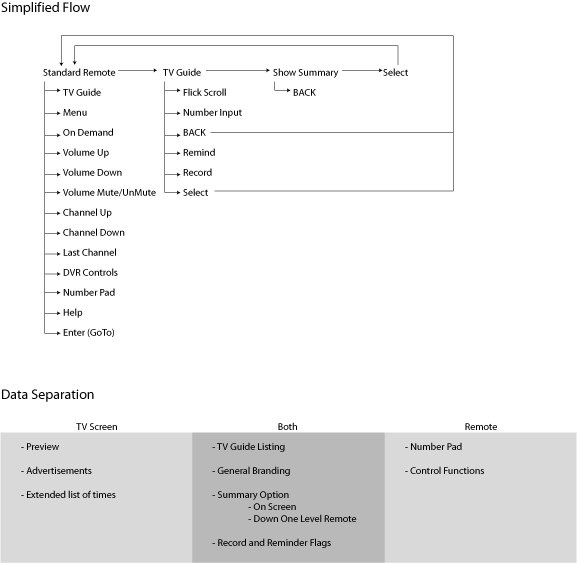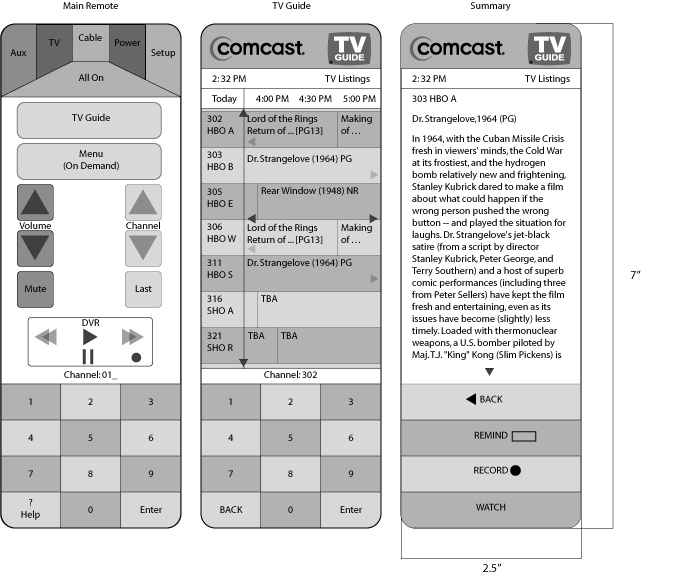
Design Charrete | Comcast Digital Remote
The Comcast Digital remote is a great accomplishment in combining many diverse systems: television, DVD player, cable, and VCR into one remote. It also offers an on screen view of the TV guide. This is a great leap forward in having information at the ready but is a very direct adaptation from the analog version. Many discrepancies exist causing confusion for the users. The biggest complaint I have with the system (and it has been echoed by friends and family) is the confusion when using the TV guide option and channel surfing. Like any standard remote, up channel increases the number when watching and down lowers it. When the user is in the TV Guide mode though, the up arrow associated to the menu shows lower channel numbers and the reverse for the down arrow. This mismatch within the system exists because of the analog TV guides. Referring back to the paper form, television stations are listed with the lowest on the top and highest on the bottom. It can be seen that a direct mapping of this system was used with no additional thought. In this design charrette, I am focusing on this issue alone.
The Comcast Digital remote is a great accomplishment in combining many diverse systems: television, DVD player, cable, and VCR into one remote. It also offers an on screen view of the TV guide. This is a great leap forward in having information at the ready but is a very direct adaptation from the analog version. Many discrepancies exist causing confusion for the users. The biggest complaint I have with the system (and it has been echoed by friends and family) is the confusion when using the TV guide option and channel surfing. Like any standard remote, up channel increases the number when watching and down lowers it. When the user is in the TV Guide mode though, the up arrow associated to the menu shows lower channel numbers and the reverse for the down arrow. This mismatch within the system exists because of the analog TV guides. Referring back to the paper form, television stations are listed with the lowest on the top and highest on the bottom. It can be seen that a direct mapping of this system was used with no additional thought. In this design charrette, I am focusing on this issue alone.